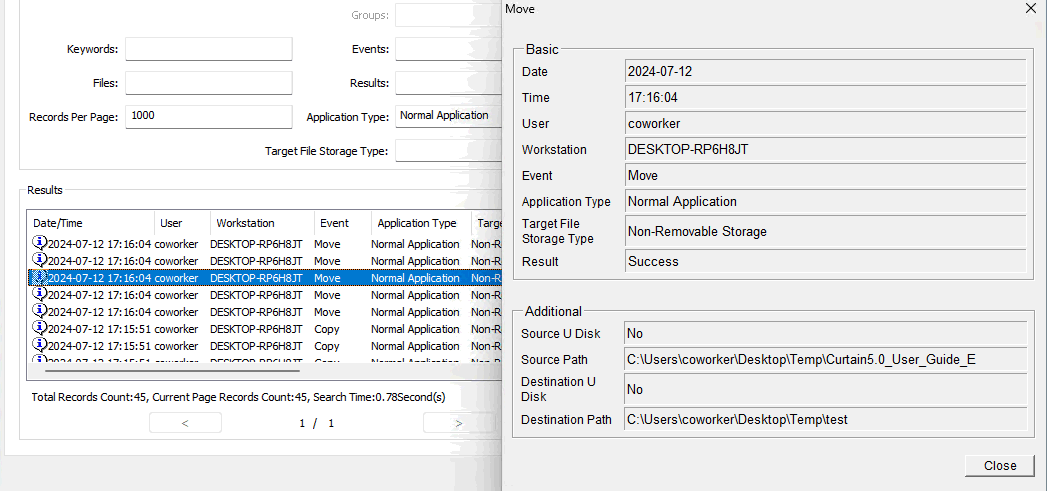Steps to configure Control Policy Group:
1. In Curtain Lite Admin, select a Policy Group and right-click to select “Properties”.
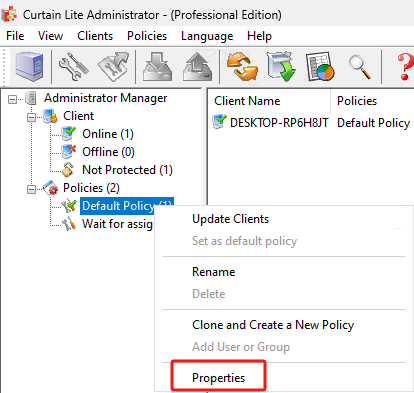
2. Select “File Log” and enable the “Log File Operations”
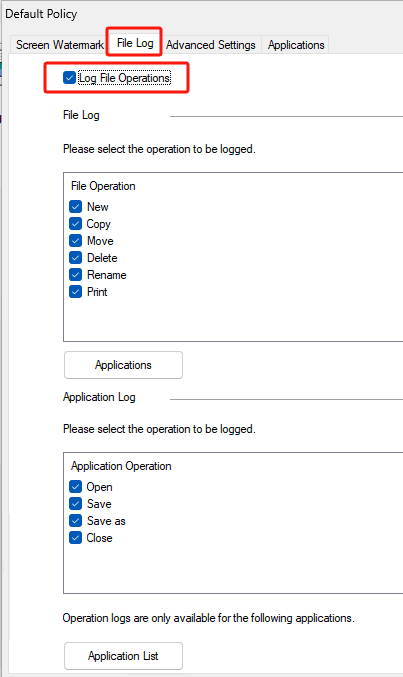
There are 2 types of Log operations:
- File Log : It logs below operations.
- New
- Copy
- Move
- Delete
- Rename
- Application Log : It logs below operations in specific applications (i.e. Adobe Reader, Microsoft Access, Word, Excel, and PowerPoint)
- Open
- Save
- Save As
- Close
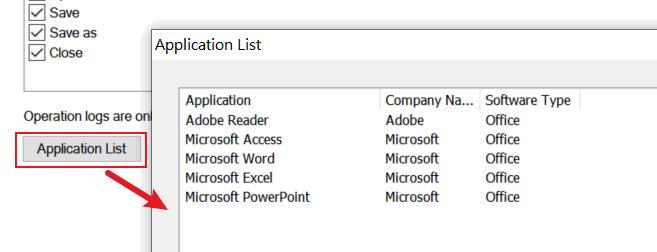
Steps to view the file log:
1. In Curtain Lite Admin, Click the “Audit Trail” button in the toolbar, or select “File > Audit Trail” from the menu. The “Audit Trail” window will be displayed.

2. Select “ Client Log ” . Input “Searching Criteria” (e.g. Application Type -> normal application) and click the “Search” button.
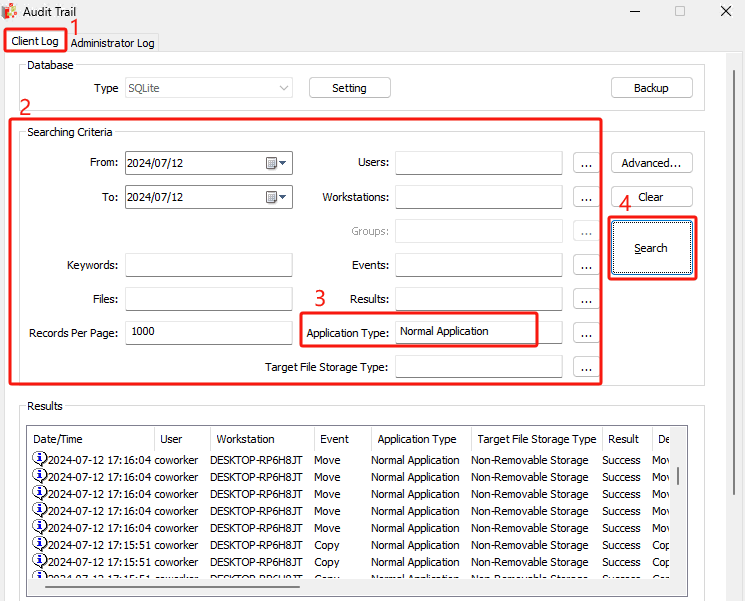
3. You can double-click on a record to view details.