
Curtain LogTrace + MonGuard
Your Ultimate Security Protection Bundle
Combine the visual protection of MonGuard with the comprehensive file monitoring of LogTrace for a powerful, unified security solution. This bundle ensures your data remains secure, traceable, and compliant across all use cases.
The Curtain LogTrace + MonGuard bundle is designed to provide seamless security for organizations handling sensitive data.
Curtain LogTrace tracks and audits file activity, providing a clear trail of data access and modifications.
Curtain MonGuard protects data by deterring unauthorized screen captures with customizable on-screen watermarks.
Together, they create a robust security layer that enhances visibility, accountability, and compliance in a digital workspace.
What is Curtain MonGuard?
Curtain MonGuard is a powerful on-screen watermarking solution that safeguards sensitive data by embedding customizable, visible watermarks on application screens. This acts as a strong deterrent against unauthorized sharing and screen captures.

Core Features:
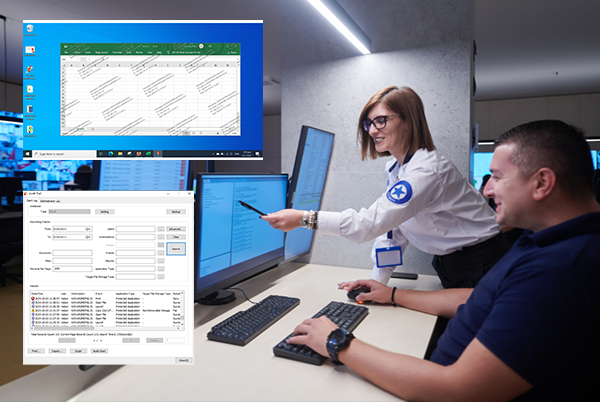
How Curtain MonGuard Enhances Security with LogTrace
When combined, Curtain LogTrace and MonGuard deliver a layered approach to data security:
・Proactive Data Protection
Curtain LogTrace audits all file-related activities, while Curtain MonGuard deters unauthorized data sharing by embedding visible watermarks on screens.
・Enhanced Compliance
Curtain LogTrace ensures all file interactions are logged for compliance, while MonGuard’s watermarks add an extra layer of protection to meet regulatory requirements.
・Insider Threat Mitigation
Curtain LogTrace logs unusual file activities, such as unauthorized access or transfers, while Curtain MonGuard prevents the sharing of sensitive information via screenshots.
・Streamlined Security Management
With centralized management, administrators can configure and control both file activity monitoring and screen watermarking policies, simplifying workflows.

Use Cases for Curtain LogTrace + MonGuard
1. Safeguarding Financial Reports
A financial institution uses Curtain LogTrace to track who accesses sensitive reports and Curtain MonGuard to watermark screens during virtual meetings, ensuring data remains secure.

2. Protecting Creative Assets
A design agency employs Curtain LogTrace to monitor file changes and Curtain MonGuard to deter screen captures of proprietary designs shared with clients.

3. Enhancing Security for Remote Work
A remote tech support team relies on Curtain LogTrace to audit file transfers and Curtain MonGuard to embed watermarks on screens displaying client data during troubleshooting sessions.

4. Compliance in Legal and Healthcare Industries
Legal and healthcare organizations use Curtain LogTrace to maintain a detailed audit trail and Curtain MonGuard to ensure visible deterrents against unauthorized data sharing.

5. Preventing Intellectual Property Theft
An R&D team combines LogTrace’s monitoring capabilities with MonGuard’s watermarks to protect confidential prototypes and designs from being leaked.

Elevate Your Security Today
Harness the combined power of Curtain LogTrace and MonGuard to protect your organization’s most sensitive data. Whether you’re ensuring compliance, protecting intellectual property, or enhancing remote work security, this bundle is your ultimate solution.
Start your security journey now!
Explore LogTrace → Visit fileactivity.com
Explore MonGuard → Visit Screen-watermark.com
Contact us and tell us what’s in your mind. → [email protected]

| Curtain LogTrace (Paid Version) | Curtain MonGuard (Paid Version) | |||
|---|---|---|---|---|
| Price | Pricing | Price | Pricing | |
| Objective | Log the file activities | Objective | Prevent data leak through computer’s screen | |
| File / Print log | √ | On-screen watermark | √ | |
| File operation log | √ | Self-defined content of screen-watermark | √ | |
| – New | √ | – Static message | √ | |
| – Copy | √ | – Date/Time | √ | |
| – Move | √ | – Computer name | √ | |
| – Delete | √ | – Username | √ | |
| – Rename | √ | – IP address | √ | |
| √ | Full screen-watermark | √ | ||
| Application log | √ | Application screen-watermark | √ | |
| – Open | √ | Screen-watermark by condition | √ | |
| – Save | √ | Integration with Active Directory | √ | |
| – Save As | √ | Password management | √ | |
| – Close | √ | Uninstall password for client | √ | |
| Database configuration | √ | Self protection for the software | √ | |
| – Support MySQL | √ | Central administration | √ | |
| – Support MS SQL | √ | Curtain Admin delegation | √ | |
| Watermark for printout | √ | Support MSI bulk installation | √ | |
| Integration with Active Directory | √ | Technical support | √ | |
| Password management | √ | Software updates | √ | |
| Uninstall password for client | √ | |||
| Self protection for the software | √ | |||
| Central administration | √ | |||
| Curtain Admin delegation | √ | |||
| Support MSI bulk installation | √ | |||
| Technical support | √ | |||
| Software updates | √ |
